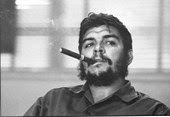ArrayStack Overview#
It's simple scala program that implements Scala Iterable interface and test it.Source#
ArrayStack case class ArrayStack[T](size: Int) extends Iterable[T] {
// stack
val stack : Array[T] = new Array[T](size);
// number of items in stack
var idx : Int = 0;
//---------------------------------------- Stack Methods
def push(item: T) = { stack(idx) = item ; idx += 1; }
def pop() : T = { idx -= 1; stack(idx); }
//---------------------------------------- Iterable Interface
//* check if stack is empty
override def isEmpty : Boolean = {idx <= 0; }
//* return Iterator
def elements : Iterator[T] = new Iterator[T] {
var i = idx - 1;
override def hasNext:Boolean = { i >= 0; }
override def next : T = { i -= 1; return stack(i+1); }
}
//* Apply a function f to all elements of this iterable object.
override def foreach(f : T => Unit){
var currentIndex = idx - 1;
while(currentIndex >= 0){
f(stack(currentIndex).asInstanceOf[T]);
currentIndex -= 1;
}
}
}
ArrayStackTester
object ArrayStackOfString extends Application {
//--------------------------------------------- Main Method
// create array stack
val astack = new ArrayStack[String](100);
Console.printf("> ArrayStack of Size %d created.\n\n", astack.size);
// test stack
def doStack {
Console.readLine() match {
case null =>
case "" => Console.println("> Bye !!");
case "-" if astack.isEmpty => Console.println("@@ Stack is Empty "); doStack;
case "-" => Console.printf("> Poped : %s\n", astack.pop()); doStack;
case item:String => {
astack.push(item);
Console.printf("> Pushed : %s \n", item);
doStack;
}
}
}
doStack;
// printout stack
Console.printf("> Stack dump\n");
for(item <- astack) {
Console.println(item);
}
}
Result#
> ArrayStack of Size 100 created.
Array
> Pushed : Array
Stack
> Pushed : Stack
Of
> Pushed : Of
String
> Pushed : String
-
> Poped : String
-
> Poped : Of
> Bye !!
> Stack dump
Stack
Array