In this article, I’d like to explain a way to create simple Scala Project using Eclipse Maven Plug-In. If you're already using Eclipse and Eclipse Maven Plug-In, create a new Scala project is very straightforward, too
Step 0. Requirements
l Maven 2.0.8+
l Eclipse 3.4.x
l Eclipse Maven PlugIn
(update site[1]: http://m2eclipse.sonatype.org/update/)
l Eclipse Scala PlugIn
(update site[1]: http://www.scala-lang.org/scala-eclipse-plugin)
l Scala Runtime
[#1] Eclipse IDE Software Update : from menu, select "Help → Software Updates ... → Available Software" and copy update site
Step 1. Add Scala Repository to Maven Indexes
At First, add Scala Repository to Repository Index
( from Menu: Window -> ShowView -> Other -> Maven -> Maven Indexes)

Step 2: Create Maven App
Now you can see scala-tools.archetypes in Maven Project Wizard.
(from Menu: New -> Project -> Maven -> Maven Project)


Step 3: Check it and Run it

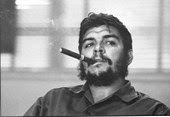
Hi,
답글삭제Could you add the site url of the eclipse plugin you use (there is several plugin for maven, and 2 "versions" of the scala plugin ?
I don't know exact version of the programs... I just installed them via Eclipse Software Update. plz. refer update site, I mentioned.
답글삭제